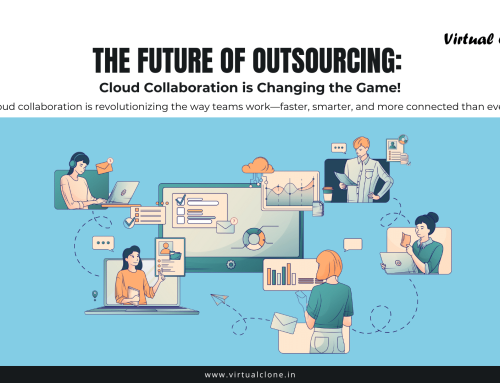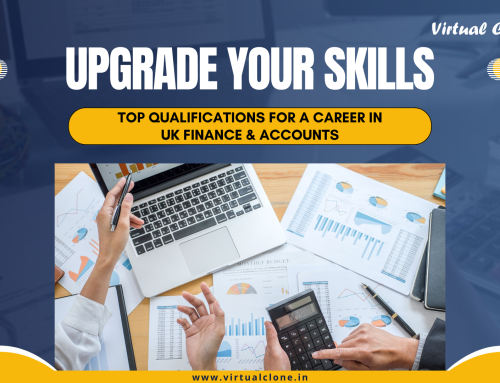Xero and QuickBooks are two of the most popular cloud-based accounting software platforms used by businesses globally. Both platforms offer a range of features designed to help businesses manage their finances, but they cater to slightly different needs and preferences.
Here’s a side-by-side comparison of the two:
1. User Interface & Ease of Use
Xero:
Xero has a clean, modern interface with a focus on simplicity. It offers a dashboard that provides a clear snapshot of financial health, making it easy for users to track cash flow, expenses, and invoices.
QuickBooks:
QuickBooks also provides an intuitive interface, but it can feel more complex due to the depth of its features. While it offers strong functionality, some users may find it overwhelming compared to Xero’s cleaner design.
2. Xero and Quickbooks Features
Xero:
It offers strong features for businesses of all sizes, including invoicing, bank reconciliation, inventory tracking, and payroll. It also supports unlimited users, which is a huge plus for growing businesses.
QuickBooks:
QuickBooks comes in multiple versions tailored to different business needs. It offers extensive features like payroll, expense tracking, and invoicing. However, access to multiple users can come at an additional cost.
3. Pricing
Xero:
Xero’s pricing is relatively straightforward, with three main tiers (Starter, Standard, and Premium), offering scalable features as your business grows. The higher tiers allow multi-currency support and more advanced tools.
QuickBooks:
QuickBooks has multiple pricing plans with additional charges for advanced features or more users. It’s generally considered more expensive compared to Xero, especially when you add extra users or services.
4. Integrations
Xero:
Xero and Quickbooks offer many integrations. Xero offers over 1,000 integrations with third-party apps, including CRM, inventory management, and project management tools. It’s highly adaptable to different business models.
QuickBooks:
It also provides robust integrations, particularly for U.S.-based businesses. It integrates well with payment solutions, payroll services, and other accounting tools, though it offers fewer integrations than Xero.
5. Mobile App
Xero:
Xero’s mobile app is simple and effective for managing expenses, checking account balances, and sending invoices on the go. However, some advanced features are limited on mobile.
QuickBooks:
QuickBooks offers a more feature-rich mobile app that allows users to perform a wide range of tasks, from sending invoices to capturing receipts, making it more comprehensive for on-the-go accounting.
6. Support
Xero:
Xero provides 24/7 online support, but it lacks phone support, which can be a drawback for those who prefer live assistance.
QuickBooks:
QuickBooks offers phone and chat support, but users have noted that response times can be slow during peak periods. QuickBooks also offers access to a network of certified professionals for support.
7. Conclusion
To wrap up, both Xero and QuickBooks offer robust solutions for accounting needs, with Xero being a great fit for businesses that prioritize automation and seamless integration, while QuickBooks excels in flexibility and scalability. The right choice depends on your business requirements and future growth plans.
Not sure which software suits your business best? Let us help! At Virtual Clone, we provide expert guidance to streamline your accounting processes. Book a free consultation today and discover how we can assist you in making the right choice for your financial management needs.