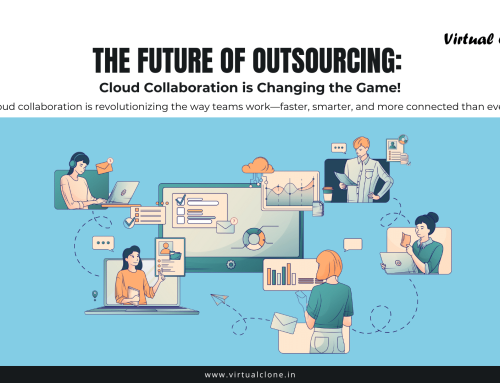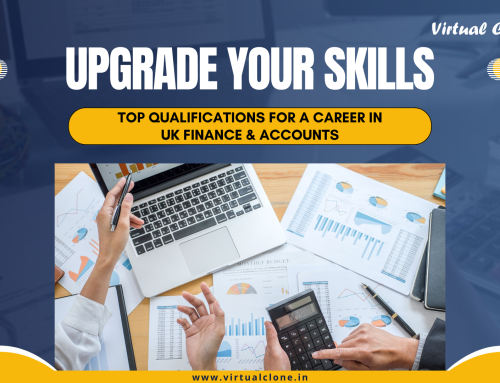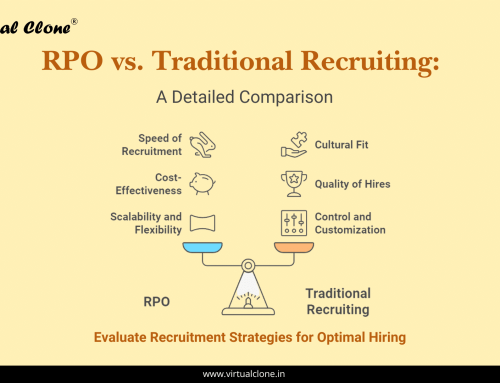Practice Management Software is a tool that helps accounting firms and individual accountants handle day-to-day tasks more efficiently. Think of it as a digital organizer that brings together all the tasks, client information, deadlines, and communication in one place.
Why Do Accountants Need Practice Management Software?
In accounting, there are numerous tasks that need to be managed simultaneously: tax filing, payroll processing, financial reporting, and client meetings. Without a system, keeping track of these tasks can get overwhelming. PMS software makes it easier by organizing all aspects of an accounting practice in one place, ensuring nothing slips through the cracks.
Key Features of Practice Management Software for Accountants
Let’s dive into the features that make PMS so useful for accountants.
1. Task and Project Management
PMS allows you to create, assign, and monitor tasks for yourself or your team. For example, if you’re working on a tax return for a client, you can set up the task, assign it to a team member, set deadlines, and track its progress. This makes sure everyone knows what needs to be done and when.
2. Time Tracking and Billing
Time tracking helps you know exactly how much time is spent on each task. This is particularly helpful if you bill clients based on the time spent on their accounts. The software records the time spent on various activities and can automatically calculate bills, so you don’t have to worry about manual tracking.
3. Client Management
PMS stores all your client information in one place. You can see each client’s details, recent communications, documents, and current tasks. This feature means you don’t have to dig through emails or different systems to find what you need. It’s all neatly organized and easily accessible.
4. Document Management
With PMS, you can store and organize documents like contracts, tax files, reports, and other important files. Some PMS software even integrates with cloud storage (like Google Drive or Dropbox), so you can easily access documents from anywhere.
5. Deadlines and Reminders
One of the biggest challenges in accounting is meeting deadlines. Practice Management Software keeps track of all your deadlines and can send reminders s0 you never miss important due dates for tax submissions, financial reports, or client meetings.
6. Communication Tracking
Communication is key when working with clients. PMS often includes a feature for tracking emails, phone calls, and other communications, so you can review past conversations. Some software even allows you to directly communicate with clients through the platform.
7. Reporting and Analytics
With reporting tools, PMS can show how your firm or practice is performing. You can get insights into billable hours, revenue by client, task completion rates, and other key metrics. This helps you make informed decisions and see where improvements are needed.
8. Workflow Automation
Some PMS software includes automation tools that streamline repetitive tasks, like sending reminders to clients, generating invoices, or even moving tasks from one stage to another automatically. Automation saves time and reduces the chance of errors.
Benefits of Using Practice Management Software
So, what are the benefits? Here are some key advantages of using PMS:
- Better Organization: Everything you need is in one place—no more hunting for files or emails.
- Increased Efficiency: By streamlining tasks and automating processes, you and your team can get more done in less time.
- Improved Accuracy: With all data organized and easily accessible, the risk of errors is reduced.
- Enhanced Client Service: Clients receive timely responses, and important deadlines are always met, which helps improve client satisfaction.
- Real-Time Insights: Analytics and reports give you a clear picture of your firm’s performance, helping you make better business decisions.
Choosing the Right Practice Management Software
When choosing PMS software, consider your firm’s specific needs. Here are some tips:
- Identify Must-Have Features: Prioritize the features that will be most beneficial for your practice, like task tracking, billing, or document storage.
- Consider Integration Needs: Choose software that integrates with other tools you already use, like accounting software or cloud storage.
- Test Usability: Make sure the software is user-friendly and doesn’t take long to learn.
- Check Customer Support Options: Good customer support can be a huge help, especially if you’re new to using PMS.
Tips and Tricks for Using Practice Management Software Efficiently
Once you’ve chosen the software, these tips can help you get the most out of it:
1. Set Up Templates for Recurring Tasks
Many PMS tools let you create task templates, so you don’t have to start from scratch each time. For instance, if you prepare monthly financial reports or quarterly tax filings, create templates for these tasks with all relevant steps included. This saves time and keeps your workflow consistent.
2. Use Automations Wherever Possible
Most PMS software offers automation options for tasks like sending client reminders, scheduling recurring reports, or moving tasks between stages. Take advantage of these to reduce manual work and ensure deadlines aren’t missed. For instance, you could automate monthly reminders for clients to send you their financial records.
3. Leverage Integrations with Other Tools
Integrating your PMS with other software, such as accounting software (QuickBooks, Xero) or cloud storage (Google Drive, Dropbox), can save time and prevent data duplication. It also keeps everything easily accessible from one platform, so you can quickly access client information without switching between tools.
4. Use Task Prioritization and Due Dates
Assign priority levels and due dates to tasks to ensure that high-priority work gets done first. Most PMS tools allow you to filter or sort tasks by deadline or importance, helping you stay focused on urgent tasks.
5. Encourage Team Collaboration Through Comments and Notes
Many PMS options include features like comments, notes, and chat. Use these to keep your team informed about client tasks, share updates, and ask questions. This centralizes communication, so you don’t have to rely on separate email threads.
6. Monitor Performance with Reports and Analytics
Check the reporting features regularly to see how well your practice is performing. Reports can reveal which tasks are taking the most time, where bottlenecks are occurring, and which clients generate the most revenue. This data helps you identify areas for improvement and make data-driven decisions.
6. Regularly Review and Update Your Workflow
Every few months, review your PMS setup and workflows to ensure they’re still effective. As your business grows, you might need to adjust task templates, add new automation rules, or reorganize client folders. Staying adaptable helps you maximize the software’s benefits.
Conclusion
Practice Management Software can be a game-changer for accounting firms. By centralizing tasks, deadlines, and client information, it helps you stay organized, improve efficiency, and provide better service. Whether you’re a solo accountant or managing a team, PMS can make a real difference in how smoothly your practice runs.
With the right Practice Management Software, managing an accounting practice becomes much more efficient. By choosing software that suits your needs and applying these tips, you can streamline processes, stay organized, and ultimately focus on providing excellent service to your clients.
If you’re looking for expert support to help streamline your accounting processes even further, consider partnering with Virtual Clone. Our team provides specialized outsourcing services for accounting, payroll, RPO, admin support, and more. Whether you need help with managing client tasks, back-office work, or want a complete white-label service, Virtual Clone is here to support your firm’s growth.
Contact us today to learn more about how Virtual Clone can help you save time and improve efficiency.