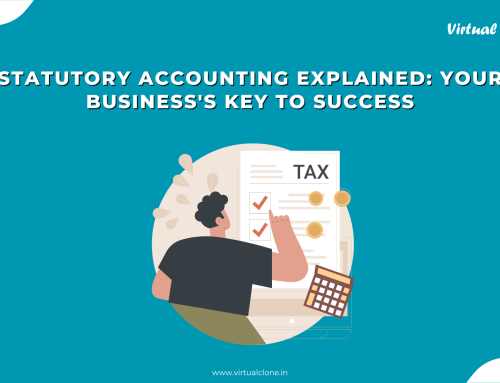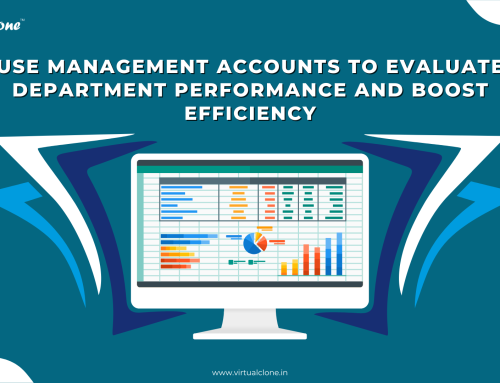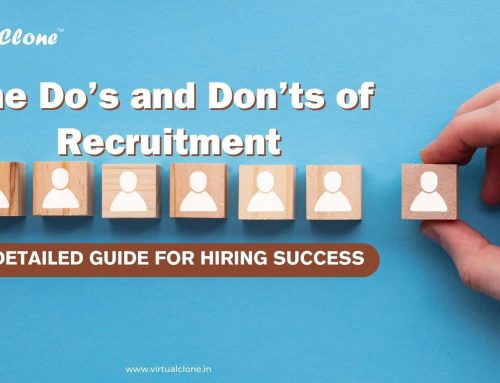Data security is critical during an audit. Audits involve handling sensitive financial, operational, and personal information. Without proper precautions, this data can be vulnerable to unauthorized access, breaches, or misuse. Here’s how you can ensure data security during an audit while safeguarding confidential information.
1. Implement Strong Access Controls
Restrict access to sensitive data. Only authorized personnel should have access to audit-related information. Use role-based permissions, ensuring each team member only sees what’s necessary for their task. Use strong passwords and multi-factor authentication (MFA) to strengthen access control.
2. Encrypt Sensitive Data
Encryption is key to protecting data during an audit. Encrypt all sensitive information, both at rest and in transit. This ensures that even if data is intercepted or accessed without permission, it remains unreadable. Use encryption protocols such as SSL/TLS for data transmission and AES for data storage.
3. Use Secure File Transfer Methods
Never transfer audit files through unsecured channels. Use secure file transfer protocols (SFTP) or cloud-based platforms with strong encryption. Avoid using emails for sending sensitive information. If necessary, use encrypted email solutions or file-sharing services with end-to-end encryption.
4. Monitor and Log Access
Track all access to audit-related data. Set up logging systems that record every access attempt, file change, or data transfer. Monitoring these logs helps identify unauthorized access and suspicious activities in real-time. Regularly review the logs to ensure compliance and detect potential threats early.
5. Train Employees on Data Security
Ensure all employees involved in the audit understand the importance of data security. Provide training on best practices for handling sensitive data, including recognizing phishing attempts, using secure passwords, and avoiding insecure networks. Make sure everyone knows how to report security incidents immediately.
6. Use VPNs for Remote Audits
If the audit involves remote access, use a virtual private network (VPN). VPNs encrypt internet traffic, protecting sensitive information from cyber threats. This is especially important when team members are accessing data from home or public Wi-Fi networks.
7. Perform Regular Security Audits
Before the audit, conduct an internal security audit. Identify any potential vulnerabilities in your systems. Patch weaknesses, update software, and ensure firewalls and anti-virus systems are in place. Regular security audits ensure your systems remain secure throughout the process.
8. Limit Data Exposure
Share only the data required for the audit. Avoid exposing unnecessary files or records to auditors. You can use data masking techniques to anonymize sensitive data when possible. By limiting exposure, you reduce the risk of breaches or misuse.
9. Set Up a Data Backup Strategy
Ensure you have a reliable backup system in place. Back up all audit-related data regularly to prevent loss due to technical failures, data corruption, or cyberattacks. Store backups in a secure, encrypted location that’s separate from your primary systems.
10. Create an Incident Response Plan
Despite your best efforts, breaches can happen. Prepare for this by developing an incident response plan. Define how your team will respond to a security breach or data leak during an audit. Assign roles, establish communication protocols, and have tools in place to mitigate damage quickly.
Data security during an audit is non-negotiable. Implementing strong access controls, encryption, secure file transfer methods, and monitoring systems helps protect sensitive information. Training employees and having a clear incident response plan further secure your data. By following these best practices, you can ensure your audit runs smoothly without compromising data integrity or privacy.
Looking for expert help in ensuring secure audits? Contact us at Virtual Clone for professional audit support and secure data management solutions.